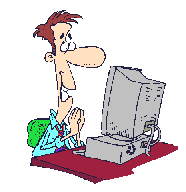-- Building and Maintaining a Small Website --
Although some of the info here is very dated, it still shows the basics.
It's written so that even someone with no experience at all can use the examples and come up with some pretty neat things. I've tried to give examples in each instance, so often it's just a matter of cut and paste to make things work. There are many great tutorials on HTML and CSS on the web. Just do a search for "HTML Help" A very good site is http://www.w3.org/ which has everything covered literally from A to Z.
I've discovered a free source for ready-made-HTML code, and tutorials also. They are at: Quackit.com
Another fantastic site is Dynamic Drive If you want to play around with Javascript, CSS and a lot of other stuff, this is the place to go.
If you are using a program to make websites, this will help you have a idea what goes on under the hood on a web page, plus some neat little extras.
I'd like to say right now, that learning HTML and CSS is not any harder than learning to use one of the WYSIWYG programs for writing a website. Like anything, the more you practice, the better you get.
I was reminded recently that the WYSIWYG programs have a split mode where you can see the code that is written when you add an item to the page. This is a great way to learn coding and also be sure your not adding a bunch of extra (ie. unnecessary) code to the page.
I am redoing this site, with some very basic how-too help.
If you have a question or comment, let me know.
Thanks.
Jim